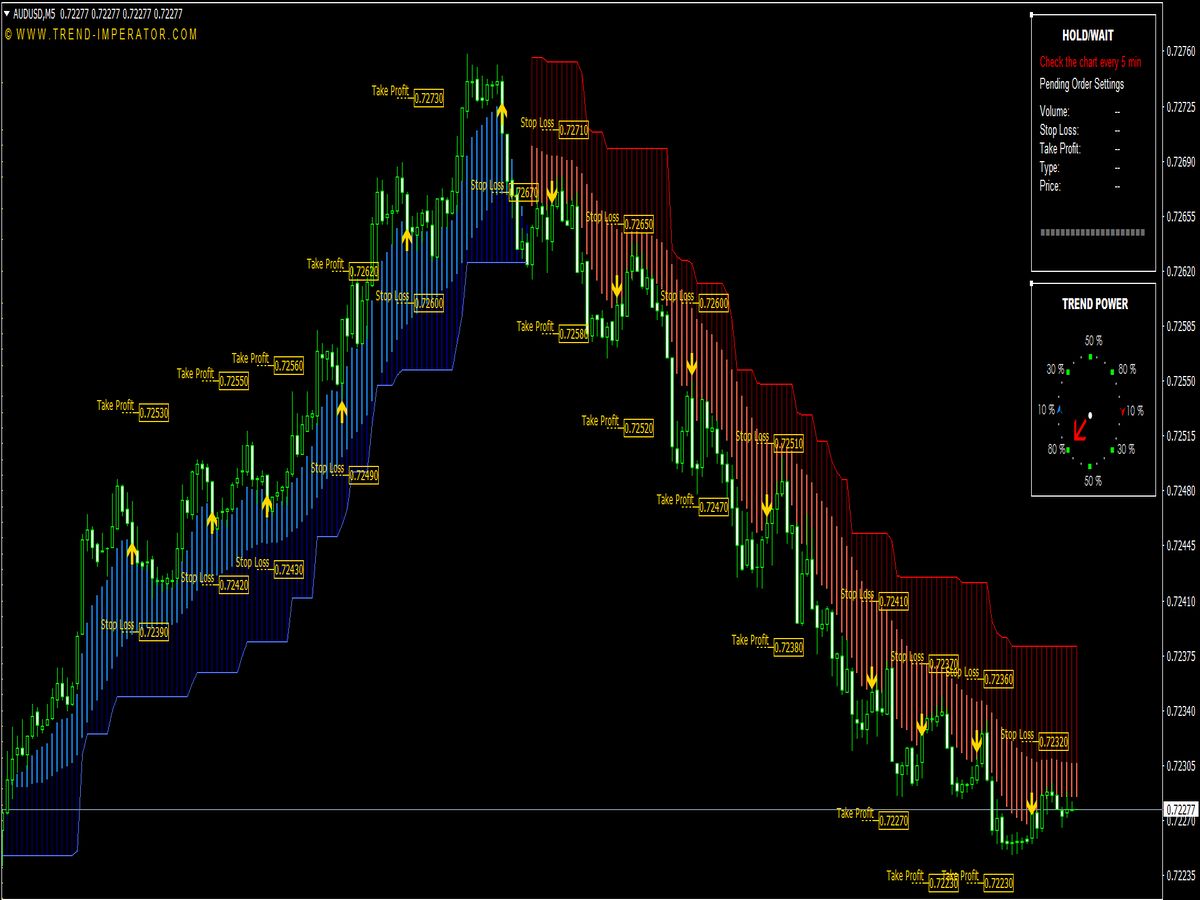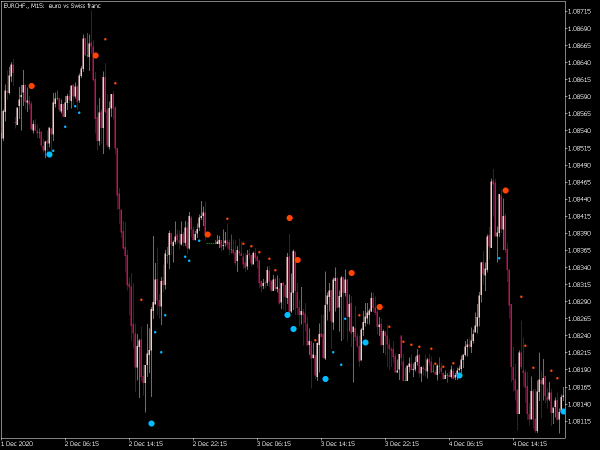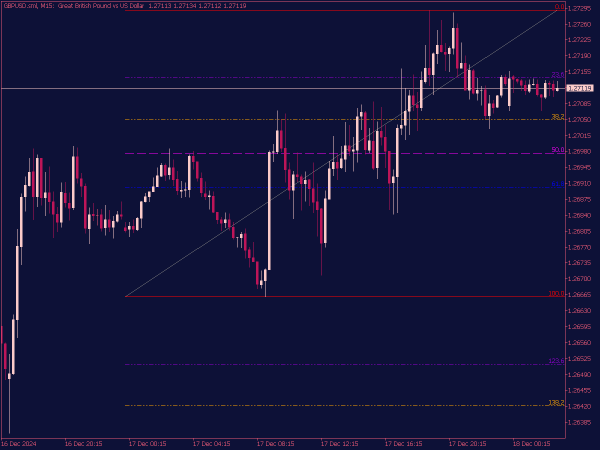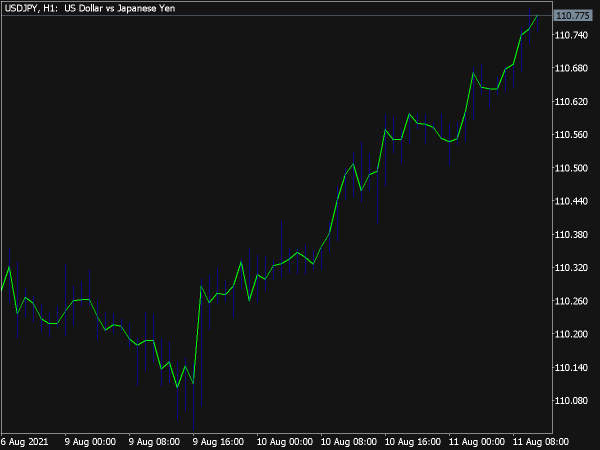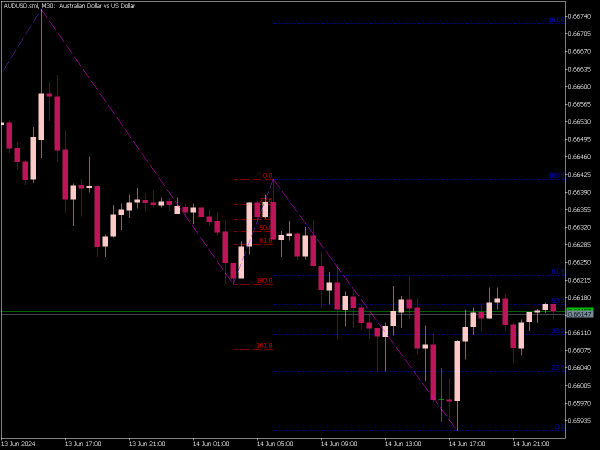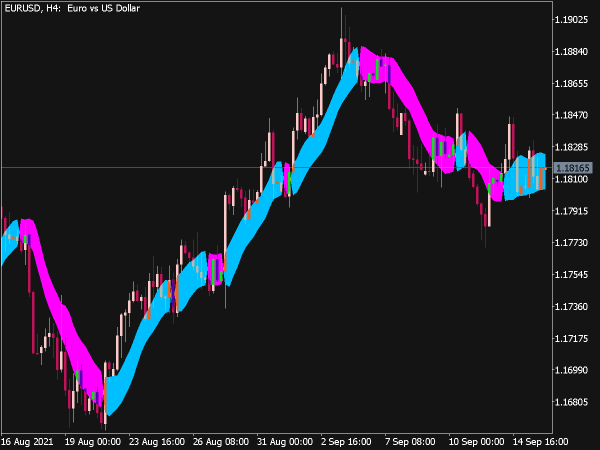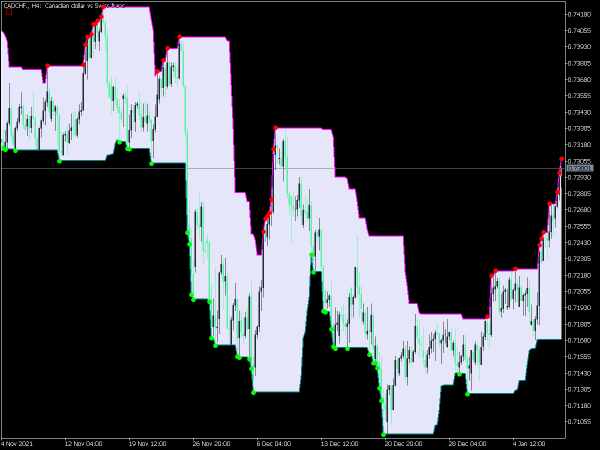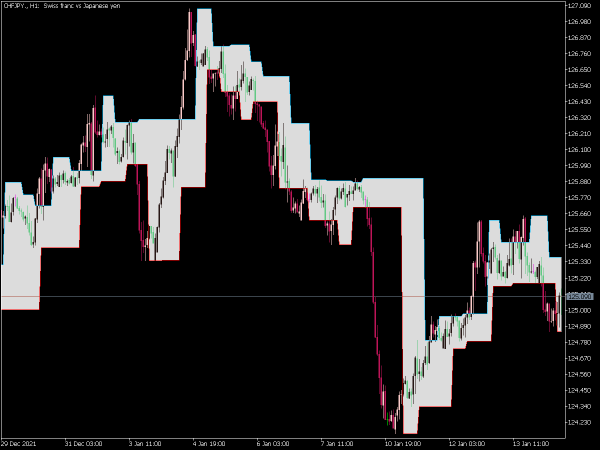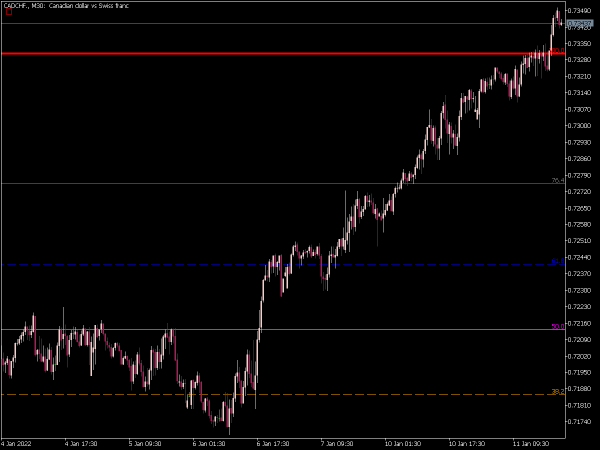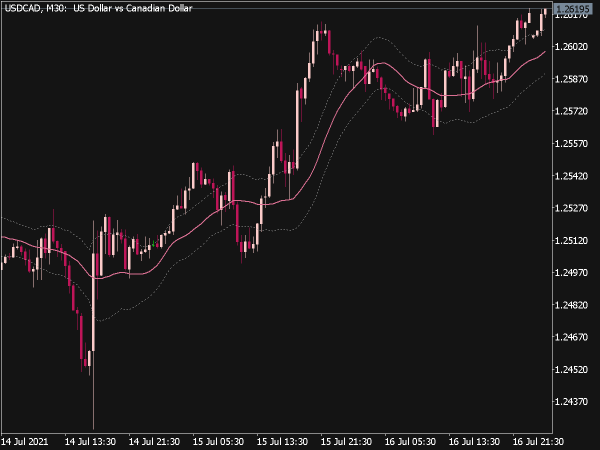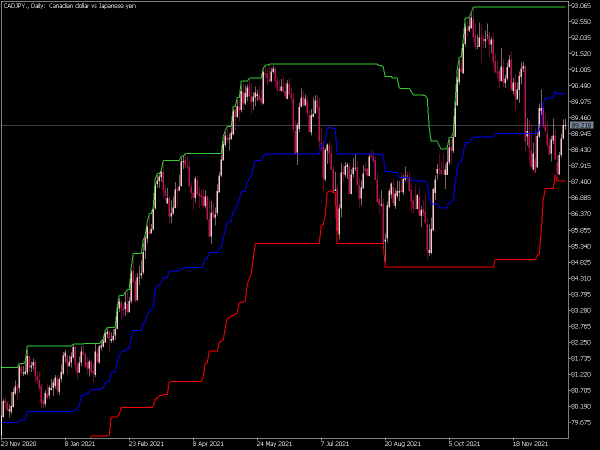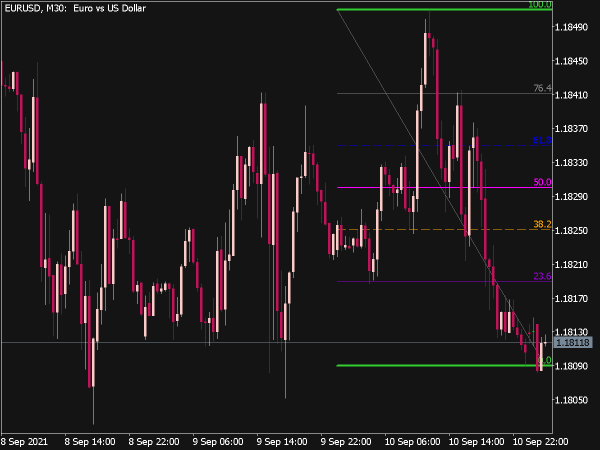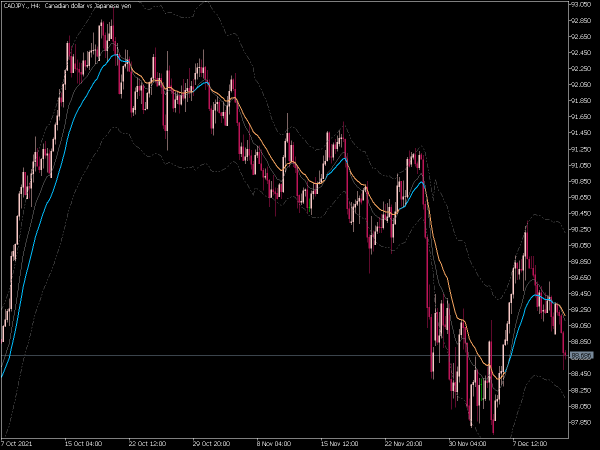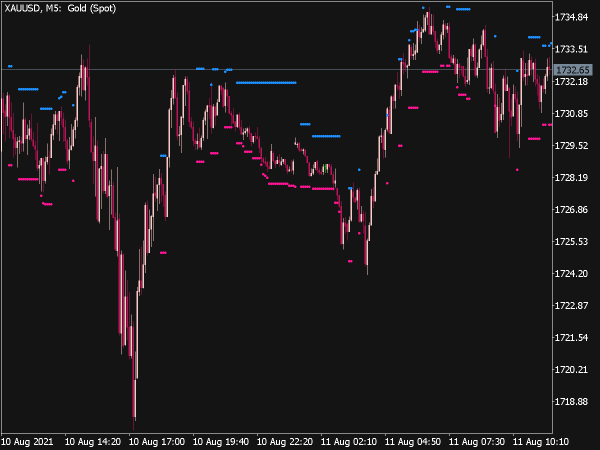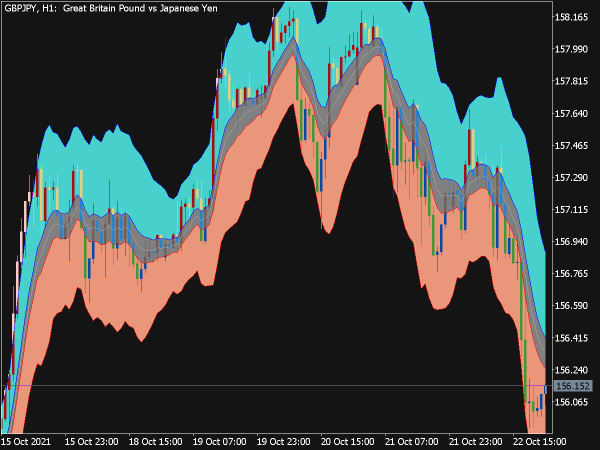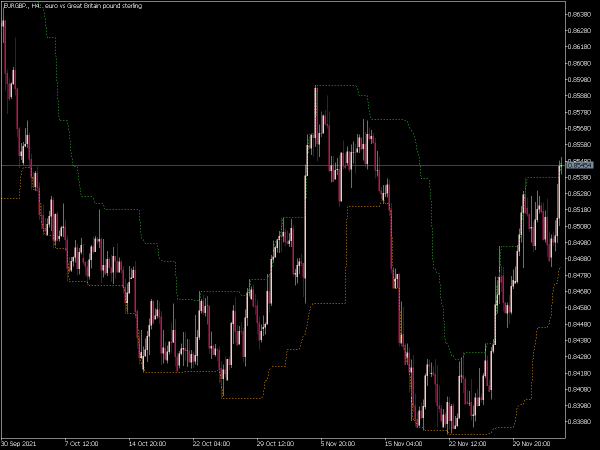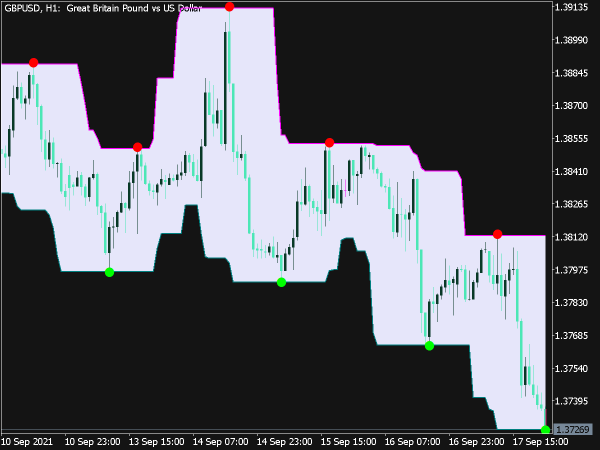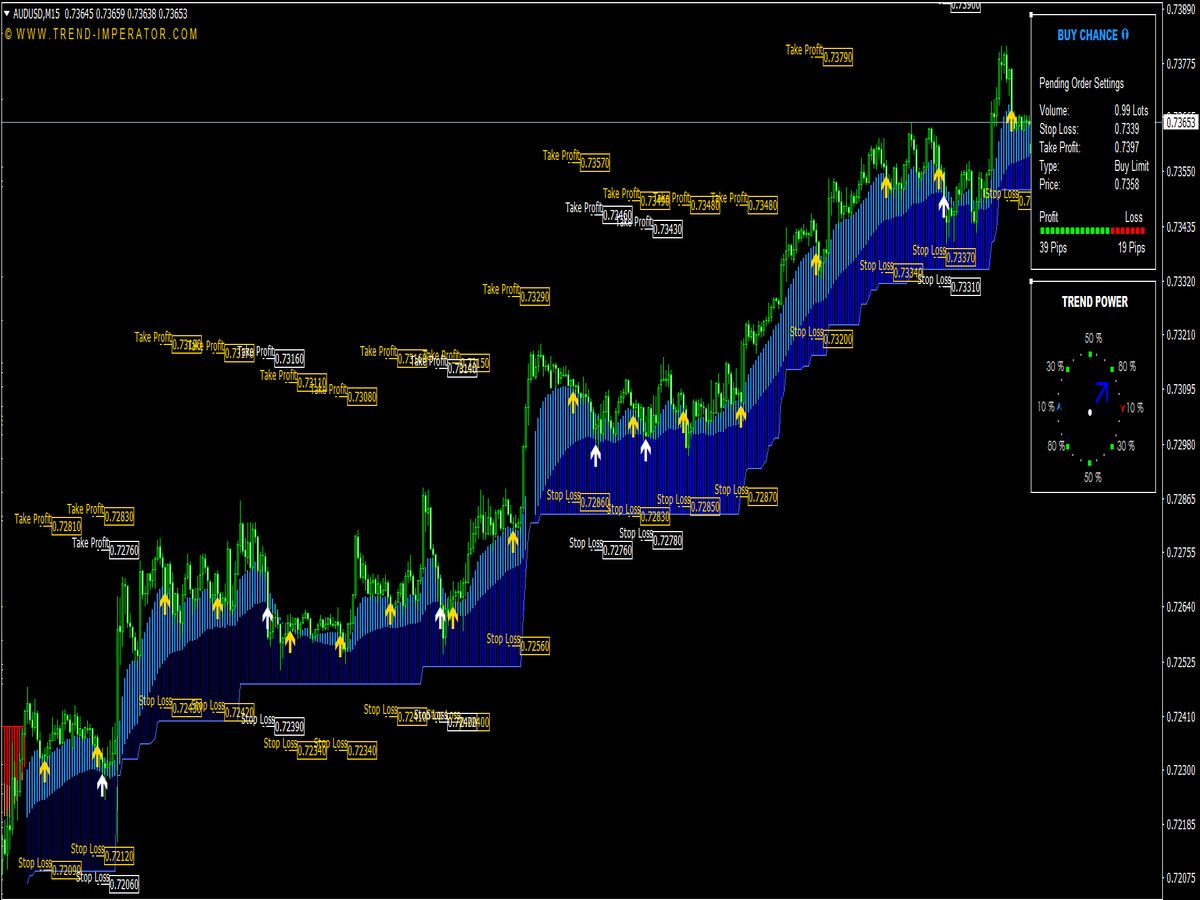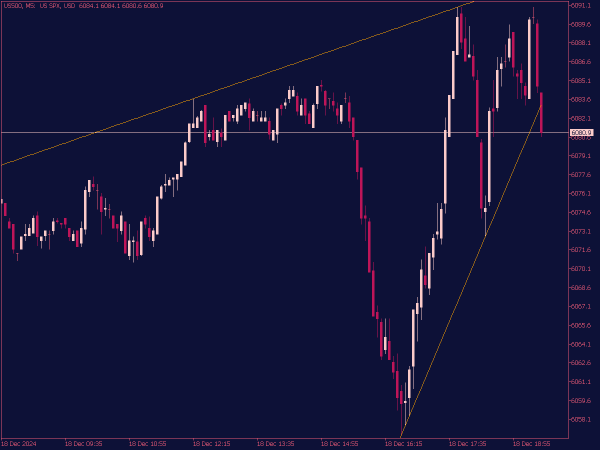
Submit your review | |
The Auto Trend Channel Indicator for MT5 is a technical analysis tool designed to automatically detect and plot trend channels on a price chart. It typically identifies significant support and resistance levels based on price action and helps traders visualize market trends.
By drawing parallel lines above and below the price movement, the indicator assists in determining potential entry and exit points, making it useful for both trend-following and reversal strategies. Traders can customize parameters to fit their trading style, ensuring it provides relevant signals tailored to their specific needs.
Here are a few trading strategies that can be employed using this indicator:
1. Trend Following: Use the Auto Trend Channel to identify the prevailing trend by observing the channel's direction. Enter trades in the direction of the trend when price touches the lower channel line in an uptrend or the upper line in a downtrend.
2. Reversal Trading: Look for potential reversal signals when the price approaches the channel boundaries. If the price hits the upper line in an uptrend, consider shorting if other confirmation signals appear, and vice versa for a downtrend.
3. Breakout Strategy: Monitor the price action as it approaches the channel lines. A breakout above the upper channel line can signal a strong bullish move, while a breakdown below the lower line may indicate a bearish trend. Use additional indicators for confirmation before entering trades.
4. Channel Squeeze: When the channel lines converge, volatility may be low, indicating a potential breakout. Traders can prepare to enter positions in the direction of the breakout while managing risk with tight stop-loss orders.
5. Multiple Time Frame Analysis: Combine the Auto Trend Channel with higher time frame analysis. For instance, if the daily chart shows a strong uptrend while the hourly chart provides precise entry points for buying at the lower channel line, the likelihood of a successful trade increases.
6. Trade Management: Use the indicator to set stop-loss and take-profit levels. For a long position, consider placing a stop-loss just below the lower channel line, and aim for profit targets near previous highs or the upper channel line.
7. Divergence Trading: Look for divergence between the indicator and price action. If the price is making new highs while the indicator does not, this could suggest a weakening trend, signaling a potential reversal or pullback opportunity.
8. Confirmation with Other Indicators: Enhance the effectiveness of the Auto Trend Channel by using it in conjunction with other indicators such as RSI or MACD to provide additional confirmation for entries and exits.
9. Session Trading: Adapt your strategy based on market sessions. Use the indicator to focus on key trading times when volatility is expected, particularly during market opens or overlaps.
10. Backtesting: Before implementing any strategy, backtest your approach using historical data to assess its effectiveness and refine your trading plan accordingly.
Lastly, always apply sound risk management techniques, like setting appropriate stop-loss orders and adjusting the position size according to account balance and volatility.
By maintaining a disciplined approach and continuously monitoring the market dynamics, traders can effectively leverage the Auto Trend Channel Indicator to optimize their trading performance.